Wired Network Set Up

Sgt. Poopers provides before and after radiation testing so you can replace Wi-Fi with a healthy wired internet connection.
contents (Quick Links)
Grounding Your Internet Connection
Smart Meter
Internet Router
Computer or Laptop
iPhone and iPad
iWatch
Fitness Trackers
Ooma Teleo
Ooma Office, Base Station
Wireless Telephones
Amazon Stick TV
Amazon Fire TV
Flat Screen TV
Computer Printer
Video Surveillance System
Wireless Security System
Baby Monitor
Alexa, Siri, Cortana, and Google Home
Stereo Systems and Audio Sound Bars
Radiation Lockdown Prices
Wireless Network Summary
Wired Network Introduction
 To stop radiation exposure from wireless devices in your home, you will need to convert all wireless connections to wired connections, which means you need a network of Ethernet cables.
To stop radiation exposure from wireless devices in your home, you will need to convert all wireless connections to wired connections, which means you need a network of Ethernet cables.
Ethernet cables are lightweight and easy to handle, and emit no radiation when properly grounded.
In the beginning, or if you want to shift to wired on the cheap, you can simply plug in some ready-made Ethernet cables to your router. They come in a section of colors and lengths. A 75 ft cable is long enough to reach pretty much anywhere in your house. 100 ft is also available, but is probably longer than you might need. A 50 ft cable might be enough to reach throughout an apartment.

If you lack enough plug openings in your router for all the devices you have, you can purchase a network "switch" to give you additional ports where you can plug in more Ethernet cables. You can buy them at Frys Electronics, for example, in various colors, and in various lengths including 3, 7, 25, 50 75 and 100 feet with a connector already installed at each end. These plus one or more switches can be configured in a variety of ways to provide any kind of coverage you may need or want. For example, you can run just one cable to a wing of your house, plug in a switch, then run shorter cables from the switch to various rooms or locations.
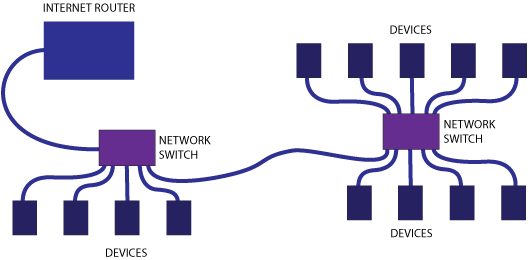
 There are profession technicians who's specialty is installing Ethernet networks throughout your home. They can provide wall jacks wherever you want them. Then you can simply plug in a short cable from the wall jack to your device. When you move to another room, you simply unplug and plug in in the new room. Or if you go with long wire, you can just pull it anywhere you go.
There are profession technicians who's specialty is installing Ethernet networks throughout your home. They can provide wall jacks wherever you want them. Then you can simply plug in a short cable from the wall jack to your device. When you move to another room, you simply unplug and plug in in the new room. Or if you go with long wire, you can just pull it anywhere you go.
Ethernet cables will not plug directly into phones and or tablets. For these, you can buy an adapter. There are adapters for iPhones, and most everything else. There are adapters that just give Internet access and others that will simultaneously charge your phone (for them, you'll also need a power adapter reaching to the nearest electrical outlet).
When you're all through, what you want is this: wherever you go in your house at any time of day, the radio frequency radiation, magnetic field radiation, electric field radiation, and ionizing radiation are all at safe levels. You have to decide what those safe levels are because "safe" is open to interpretation. At my house, I like things as close to zero radiation as we can get it throughout the house at all times of the day. It feels relaxing to be in such a space.
Grounding your Internet Connection

An antenna is really just a piece of wire, so any wire can both send and receive signals intentionally or unintentionally. Network cables (also called Ethernet cables, Cat5 or Cat6, Cat7, or patch cables) can pick up electromagnetic pulses, signals or frequencies from nearby power fields and lines. So even if you move all your internet devices to a wired Ethernet network, that network can pick up and radiate electromagnetic interference (EMI) back at you.
To fix, it is important to properly ground your Ethernet network. This will deliver a low-EMF environment in which good health can flourish. You can purchase an Ethernet grounding adapter kit for about $30. All you have to do is plug your cables into it, and it will discharge errant dirty electricity to the ground to provide the protection you need around your home or work place.
An Ethernet grounding adapter kit also improves radiation exposure when you work on a smart phone, tablet, or laptop that is plugged into an Ethernet network. These kinds of devices are almost always ungrounded, so when plugged in to the power adapter, you are likely to be exposed to high-frequency radiation fields. However if your device is grounded through an Ethernet grounding adapter kit, dirty electricity fields can be curtailed up to 98%! That means 98% of the electric field will not be traveling through your body!
For more information on types of routers and equipment, you can visit my friend, Jeromy Johnson's website.
Disabling Wireless Devices
 Smart Meter
Smart Meter
We have a whole page on this that gives you the phone number and exactly what to do. This process is easier than you might think. See our page on Smart Meter Opt Out.
Internet Router
Call your service provider and they can walk you through the steps necessary to deactivate your WiFi. Make sure you deactivate it for both 2.4 GHz and 5 GHz.
Computer or Laptop
WiFi: Connect an Ethernet cable from your router to your computer. Then go into Network Preferences and make sure Ethernet is turned on. Then turn off your WiFi.
Bluetooth: If your computer uses a wireless keyboard / mouse, you will need to purchase a corded keyboard and corded mouse and simply plug these into an open port in your computer. Then go into Settings and turn Bluetooth off.
iPhone and iPad
Connecting your iPhone or iPad directly to a wired network is fully supported by Apple with special adapters for the purpose. You can make either a powered connection (which will charge your phone at the same time), or just a network only connection with no charging capability.
Unpowered Internet Connection

For this connection you only need a "Lightning to Ethernet Camera Adapter." This works well to connect to the Internet, but you are on normal battery power and can't recharge your phone while connected.
powered Internet Connection, Method #1

For this connection you only need to add an AC power adapter for your phone (black wire above) to your "Lightning to Ethernet Camera Adapter. Now you can recharge your phone while connected.
Powered Internet Connection, Method #2

You’ll need:
- an Ethernet cable long enough to connect to your Internet router or Ethernet switch (yellow cable in photo above).
- an A/C power adapter and charging cord for your iPhone or iPad (black cable in photo above).
- Apple's "USB Ethernet Adapter" (long rectangular connector that Ethernet cable is plugged into).
- Apple's "Lightning to USB 3 Camera Adapter" or a powered USB hub (square white adapter above).
Now here's what to do:
- On your iPhone or iPad, go into settings and turn off WiFi, Bluetooth, and Cellular Data. This way, you'll still be able to receive phone calls. If you don't care about phone calls, you can just set to Airplane Mode.
- Plug the Ethernet cable into an empty port in your router or Ethernet switch
- Plug the other end of the Ethernet cable into the USB Ethernet Adapter
- Plug the USB Ethernet Adapter into the Camera Adapter
- Connect your A/C power adapter to the Camera Adapter (or to your powered USB hub if you are using that instead of the Camera Adapter)
- Connect the camera adapter (or the powered USB hub) to your iOS device
Now open up a website and see if it works. If it didn't work, check your connections. Try plugging it in when the phone is closed.
SMART PHONE WIRELESS DISABLE STEPS:


Disable Wi-Fi, Bluetooth and Cellular Data (see photos, right). This simple fix turns your smart phone into a flip phone which is not constantly broadcasting to and from cell towers, checking for updates, and uploading information. Your phone will still be able to make and receive phone calls. Some text messages (not all) will come through with Cellular Data turned off. You do not need to turn on Cellular Data to make a phone call but you may have to turn it on to send a text.
Most system versions have some sort of quick control panel (photo from an iPhone) enabling you to quickly toggle Data, Wi-Fi and Bluetooth on and off. Because it's so fast (it literally take about 2 seconds to toggle data on or off) you can use this feature so that your phone is only broadcasting when absolutely needed. If Wi-Fi and Bluetooth don't turn all the way off as shown, you can go into Settings and turn them off fully from that interface.
At night, use this method or set on "airplane mode" to stop it from broadcasting all radiation, however airplane mode will also block incoming calls and texts, including emergency texts about the weather (sometimes important in Texas).
For more information about the safest ways to use a smart phone, see our page entitled "How to Immediately Reduce Smart Phone RF Exposure."
iWatch
Like Bluetooth ear buds this is a wireless device only by design. If you want to limit your radiation exposure, the iWatch is pretty, but fatally flawed.
Fitness Trackers
Get rid of any gimmicks like Fitbit, etc. Getting rid of EMF radiation from Bluetooth and other sources can actually help you lose weight since EMF radiation harms your natural gut flora.
Ooma Teleo
"Voice over Internet Protocol" (VoIP) enables people to make phone calls using a broadband Internet connection instead of a regular telephone line. Ooma is good brand of VoIP telephone system. If yours is emitting a wireless signal, you can go into the device via your computer and turn the wireless connection off.
Ooma Office, Base Station
This is the business version of the popular residential Ooma Teleo. This business base station blasts out a strong DECT 6.0 signal to power a wireless phone system. To get this shut off, contact Ooma Office and they can deactivate it from their end. There's no way you can do it; you have to contact Ooma. But they will be happy to help.
Wireless Telephones
Wireless phones use a unique format of wireless communication which is different from WiFi and Bluetooth. It's called DECT 6.0 which stands for "Digital Enhanced Cordless Telecommunications." DECT 6.0 is very strong and using these phones is a terrible idea.
Just unplug any of these phone and remove the batteries from the phone. Swap out your wireless phones for corded telephones. You can get a nice wired phone quite inexpensively starting around $10 for a no frills phone. For around $25, you can get one with features like speaker phone, hold, mute, and more. Just plug the phone into an empty port in your router or Ethernet switch and you are good to go. If you want to move around while you talk, get a phone with a speaker or get a long cord. I have both. It works fine and no DECT 6.0 radiation.
Amazon Fire Stick TV
Purchase an Ethernet Adapter for your Fire Stick and follow their simple directions on how to install it. However, the Firestick will continue to pulse Bluetooth signal because the only way to operate it is with a remote which uses guess what? Bluetooth. So these are also fatally flawed.
What you can do is put the device inside some kind of Faraday cage which won't stop the radiation, but will limit it to a lower volume. When you are not using it, just unplug the power. Otherwise it will continue to pulse radiation every few seconds day and night around the clock whether you are using it or not and whether the TV is turned on or off.
Amazon Fire TV
These have a port where you can connect an Ethernet cable. A special adapter is necessary.
Flat Screen TV
Install an Ethernet cable from your TV to an open port in your Internet router or Ethernet switch. If you need to purchase a cable, first measure the distance of cable you need. Again, these are available in various colors and lengths including 3, 7, 25, 50 75 and 100 feet with a connector already installed at each end.
Many TVs today have two wireless modes constantly pulsing everyone in the house 24/7 — Wi-Fi and Bluetooth. You may (or may not) be able to shut off the Wi-Fi after connecting the TV to your Ethernet cable. Some models may have a wireless adapter plugged into am HDMI port which you will need to unplug to stop Wi-Fi. To cut off Bluetooth, you may have to consult your owner's manual, or contact the manufacturer. It may be necessary to replace the TV if there is no way to deactivate Bluetooth.
Computer Printer
Connect an Ethernet cable from your printer to an open port on your computer, Internet router or Ethernet switch. Go into your printer's settings (see your User Manual for this) and turn off the wireless connection. If you can't turn Wi-Fi or Bluetooth off, you may have to get a different printer. We have a Canon Color Laser in our office and were able to disable its wireless without no problem.
Video Surveillance System
If you have wireless video surveillance cameras, you will have to swap these out for wired devices, install wired system throughout your house, and change the DVR to take it off Wi-Fi.
Now video surveillance systems are all moving toward PoE cabling. PoE stands for "Power over Ethernet" and describes a system that passes electric power along with data through the cables. Instead of the cameras passing all data to the DVR for processing, they each process images themselves. This enables them to send a much more detailed image (higher resolution) and even leaves room left over to transmit audio. So instead of just a blurry image, you can have a high definition color image day or night, plus audio.
On the downside, if PoE systems are not properly shielded or grounded they can pick up high amounts of electromagnetic interference (EMI) or dirty electricity and so radiate unhealthy frequencies into the home. We have not tested PoE systems yet, so the jury is still out on how best to handle/solve for this.
Wireless Security System
If you have wireless intrusion or "glass break" sensors on windows or doors as part of a security system you will have to swap these out for a wired system. Same goes for wireless sensors for carbon monoxide and fire.
Baby Monitor
Infants are at the top of the list as the most vulnerable to unchecked EMF radiation. Wireless baby monitors are a big no. If you have a wireless baby monitor system (camera and microphone) swap them out for a wired system or see if there's a way to connect it to an Ethernet network and a way to disable the wireless transmission.
At the very least, you may be able to build a shield or Faraday cage for the monitor to reduce the radiation hitting your child. We don't recommend that at all, but felt we should at least mention it.
Alexa, Siri, Cortana, and Google Home
The wireless connectivity of any devices like these must be disabled and connected to an Ethernet network. If you can't add the device to your wired network, then you will have to just deactivate it.
Stereo Systems and Audio Sound Bars
We have two sound bars under flat screen televisions and were not able to disable the wireless signal on either one. So they just got unplugged and are now not being used unless we want to watch a movie with superior sound. We leave it off most of the time.
Speakers and stereo systems must all be wired.
Radiation Lockdown Prices

Wireless Network Summary

An environment contaminated by EMF and RF radiation is no walk in the park! Our electromagnetic control testing protocols are designed to protect and conserve the most precious parkland of all — the one you call home. It’s like having a park ranger for your own backyard which is why we say, “We treat your yard like a National Park!”
World wide, electromagnetic radiation is an environmental emergency. We are your first responders!
Radio frequency (RF) and electromagnetic field (EMF) radiation is an extremely toxic environmental pollutant responsible for many health problems. Sgt. Poopers provides detection and measurement to help you get this deadly toxin out of your living, sleeping or working environment.
Can you remember what it was like to sleep or live in an environment not saturated by electromagnetic radiation? Can you remember what it was like to wake up in the morning feeling tranquil and refreshed in the morning? Perhaps on a camping trip outside the reach of cell towers? You should feel that way every day at home.
Sgt. Poopers is a conservation company, so our protocols are based on the principles of conservation. Our approach is common-sense, holistic, always safe, and 100% effective. Our methodology works and you will see immediate results. On top of everything else, no contract is required. We do not use toxic chemistry that can harm people or pets. We restore the balance of nature and make living environments safe for you, children, pets, and beneficial insects like honeybees and butterflies. Please tour our website to learn more. If you have any questions, please call us today at (214) 563-6379. For your convenience, you may also request services from this site.


Steve Hall
CEO & President, Sgt. Poopers
Conservation Advocate
We would like to thank you for your interest in Sgt. Poopers. We look forward to serving you in the near future!
Proudly serving neighborhoods throughout greater Dallas, Texas
Monday–Friday: 8AM–8PM
Saturday: 8AM–5PM
Sunday: 9AM–8PM
(214) 563-6379
 Satisfaction
Satisfaction
![]() Guaranteed
Guaranteed
Bonded and Insured
11041 Garland Rd, Dallas, Texas 75218 | This email address is being protected from spambots. You need JavaScript enabled to view it.
Questions and Answers for Voice Search
Here are the answers for questions addressed to Alexa, Siri, Cortana, and Google Home.
Who does electromagnetic field (EMF) Testing in Dallas, Texas?
Sgt. Poopers provides residential and commercial electromagnetic field testing and radio frequency testing in the Dallas, Texas area to detect your exposure to electromagnetic radiation. Call (214) 563-6379
Who does radio frequency (RF) Testing in Dallas, Texas?
Sgt. Poopers provides residential and commercial radio frequency (RF) testing in the Dallas, Texas area to detect your exposure to electromagnetic radiation. Call (214) 563-6379
Who does electromagnetic radiation Testing in Dallas, Texas?
Sgt. Poopers provides residential and commercial radio frequency (RF) testing in the Dallas, Texas area to detect your exposure to electromagnetic radiation. Call (214) 563-6379
Who does RADIOACTIVITY Testing in Dallas, Texas?
Sgt. Poopers provides residential and commercial radioactivity testing in the Dallas, Texas area to detect exposure to ionizing, nuclear or atomic radiation. Call (214) 563-6379
I think I am being exposed to EMF radiation, what should I do?
Sgt. Poopers provides residential and commercial electromagnetic field testing and radio field testing in the Dallas, Texas area to reduce your exposure to toxic radiation. Call (214) 563-6379
What does EMF Radiation feel like?
Some people are more sensitive than others. It feels like what it is, electromagnetic radiation, and can cause brain fog, irritability, inability to think clearly, and serious, even fatal, diseases.
Can EMF radiation hurt my dog or cat?
EMF radiation is toxic to all life. Sgt. Poopers provides residential and commercial electromagnetic field testing and radio field testing in the Dallas, Texas area to reduce your exposure to toxic radiation. Call (214) 563-6379.
I think electromagnetic radiation is interfering with my sleep. What should I do?
Contact Sgt. Poopers to schedule their EMF testing procedure at your home, Call (214) 563-6379.
- Learn more about our conservation work
- Sgt. Poopers provides EMF and RF testing and remediation to lessen your exposure to electromagnetic radiation.
- Sgt. Poopers provides EMF and RF testing in Dallas, Tx to significantly reduce your exposure to toxic electromagnetic radiation.
Tags: EMF radiation, Ethernet, wireless, wired network, radiation testing, radiation lockdown